Welcome to Alternative's Visualiser
See our carpets in your room.
or enter a 4 digit product code
Select from products found:
No products found
[[[NAME]]]
All of our products have a unique 4 digit code. These can be found on our website, on our sample labels or on our promotional literature.
For example:
Seagrass Natural Carpet 2101
Simply type in the 4 digit code and tap click the green tick.
Select a favourite flooring
No Favourites
Standard Runner collection
Take a photo of your room or stairs with your phone or use an existing photo from your phone’s photo library
Take a photo of your room or stairs with your tablet or use an existing photo from your tablet’s photo library
Choose a photo of your room or stairs from your computer or upload from your phone
Colour & Scale may vary to actual product. Patterns & Textures have been scaled based on a generic height at which the photo is taken. We would recommend ordering a sample before purchase.
Take photo:
Browse photo
library:
Upload from
your phone:
The QR code below will allow you to upload a photo directly from your phone to your desktop/laptop.
iPhone: Point the phone’s camera at the QR code and tap the link that appears.
Samsung: : Point the phone’s camera at the QR code and select the link when it opens in the Notes app.
Huawei: The QR code might need to be read from the camera shopping app or by selecting the eye icon. If the link opens in the Notes app, then select it.
Other phones: Please see your phone’s 'Reading QR Code' instructions.
Waiting for your uploaded photo
We have found your uploaded photo, Click the button below to load
To get the best results we recommend the following:
- Take the shot portrait
- Hold the phone/tablet upright
- Have as little clutter in the photo as possible
- If you have pattern on your floor you may need to use the editing tool
Photo Loaded
Not Happy? Try removing some small objects and take a new photo
What next?
Current product is not suitable for stairs, please choose another
Guidance for your stairs photo
FRONT ON, STRAIGHT
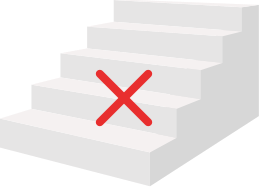
SIDE ON
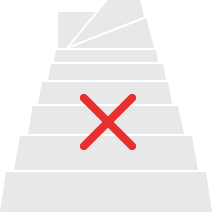
LOOKING DOWN/TURNS
Adjust the orange dotted line so that it covers your stairs and the bottom line sits on the nose of the first step.
Move the yellow line so that it sits on the nose of the second step.
Move the blue line so that it sits at the back of the first step.
And finally... use the teal arrow to add steps below your selection if required.
Photo Editing Tools
Add floor area
Tap Click around the floor area and back on the first point to finish. To remove the last point added simply tap click it again.
Remove floor area
Tap Click around the area to exclude from decorating and back on the first point to finish. To remove the last point added simply tap click it again.

